Discover how Sam transformed his email chaos into a streamlined system using Weembox auto-replies, smart sorting, and full WooCommerce integration
Sam, a passionate entrepreneur running a gourmet catering eCommerce store, used to spend hours every day managing a chaotic inbox. Order confirmations, quote requests, customer questions—it never stopped. But everything changed when he discovered Weembox, a platform that connected seamlessly with his email, online store, and calendar to automate everything.
Step 1: Connecting the IMAP Mailbox
The first step was simple: Sam logged into Weembox and entered his email settings.
✅ IMAP Host: mail.samgourmet.com
✅ Email: contact@samgourmet.com
✅ Password: (securely stored)
With this setup, Weembox started fetching and logging all new emails behind the scenes.
Step 2: Smart Email Classification
Sam created a set of AI-powered classification rules:
- 📨 Quotes → Emails mentioning menus, prices, or events.
- ✅ Confirmed Orders → Based on order numbers or confirmation texts.
- ❓ General Inquiries → Catch-all for basic questions.
- 🌟 VIP Clients → Prioritized based on domain names.
- 📦 Suppliers → Emails with invoices or logistics documents.
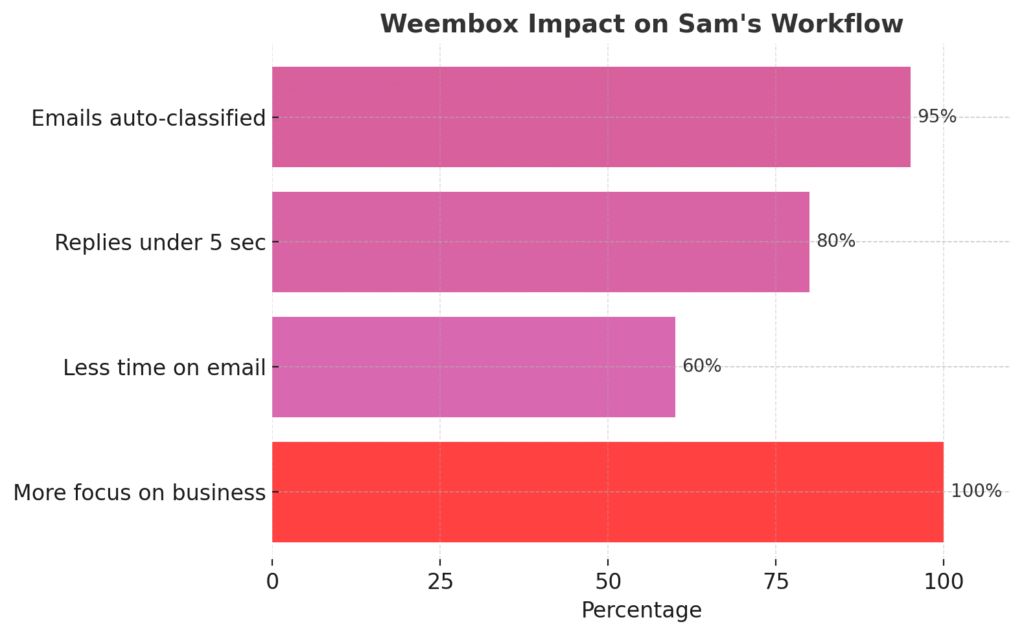
He also added business context:
“We provide gourmet catering for private events. Emails usually include guest counts, menu types, and preferred dates.”
This helped Weembox’s AI classify messages with exceptional accuracy.
Step 3: Fully Automated Replies
Next, Sam set up auto-reply rules tailored to common situations.
Example: Quote Requests
If the message includes event info + guest count:
👉 Weembox replies with a tailored proposal including pricing and menus.
Example: Missing Order Reference
If the message mentions an order but lacks details:
👉 Weembox replies asking for the order number and customer email to assist.
He chose Auto-Send mode, meaning replies are sent instantly without manual review.
Step 4: WooCommerce Integration
Using the Automator plan, Sam connected Weembox directly to his WooCommerce store:
🔗 Store: https://samgourmet.com
🔐 API Key: (confidential)
Now, when customers ask about orders:
- ✅ If found → “Your order is being prepared and will ship tomorrow.”
- ❌ If not found → “We couldn’t locate your order, but we’ll investigate.”
No need to check the back office—Weembox does it for him.
Step 5: Calendar Sync
By linking his calendar, Sam enabled smart availability detection.
When a customer writes:
“Are you available on July 15?”
Weembox checks his calendar, and if busy:
👉 “We’re fully booked that day. Would July 16 or 17 work for you?”
No more double-bookings. No more calendar conflicts.
The Results
Since using Weembox, Sam has seen massive time savings:
- ✅ 95% of emails auto-classified
- ⚡ 80% of replies sent in under 5 seconds
- ⏱️ 60% less time spent on email
- 🎯 More time to focus on his business and clients
Weembox became Sam’s invisible assistant, handling emails, orders, and schedules—so he doesn’t have to.
Want to do the same for your business?
👉 Try Weembox and get back to doing what you love.





